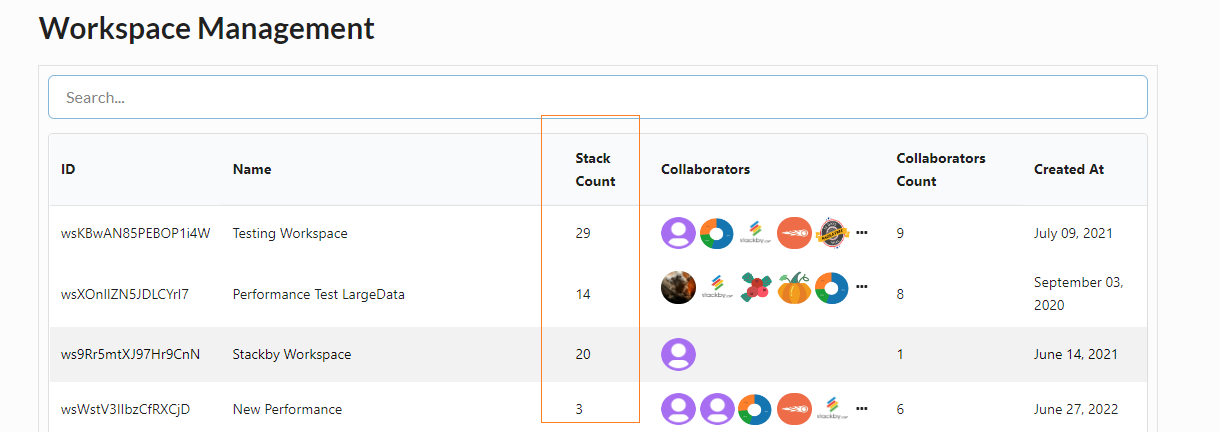The Workspaces page of the Admin Panel lets Stackby admins manage and view information about Stackby usage from the workspace level.
The Workspaces page allow admins to view:
View a list of all of the workspaces owned by users in their organization.
A list of the number of stacks within a workspace, the collaborators with access to each stack, and more.
Created workspace date.
The Workspaces page allows admins to take the following actions:
Search workspaces by their name.
Collaborators
Below the Collaborators column, you will see the number of users collaborating within that particular workspace. This includes all commenters, editors, and viewers.
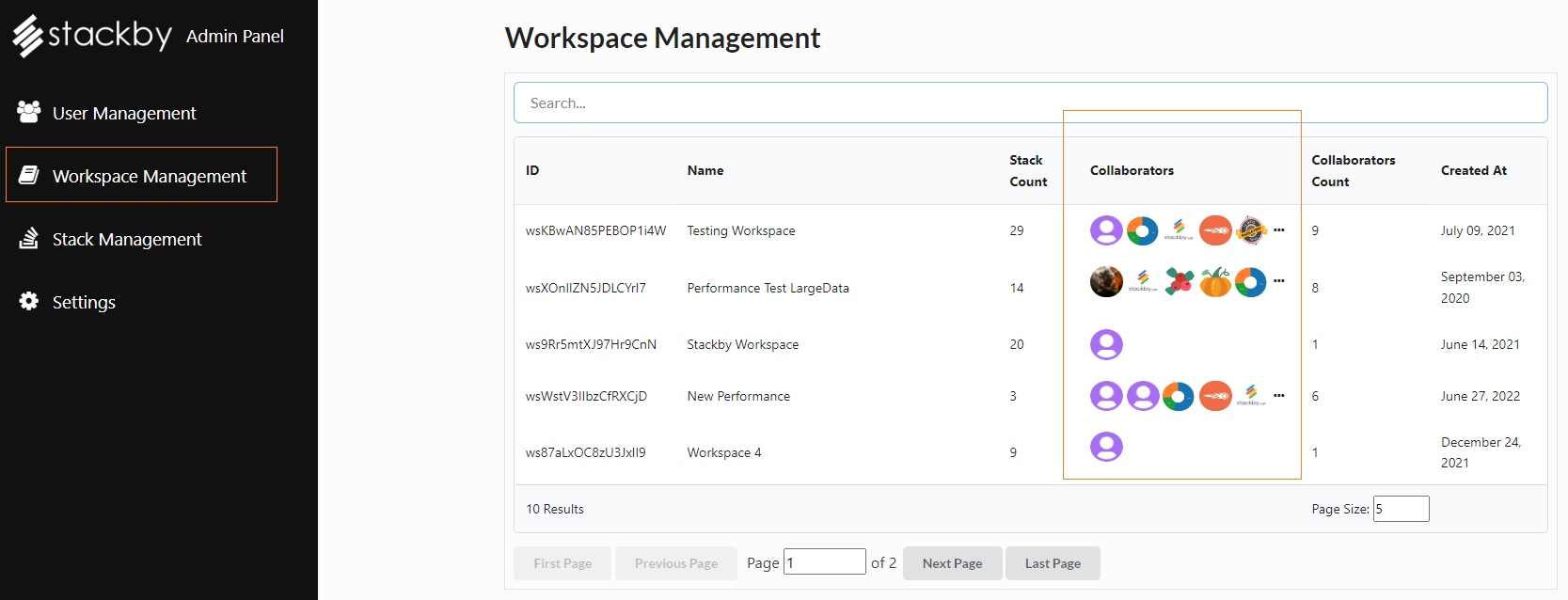
Collaborator Count
Below the collaborators count column, you will see the number of collaborators added in that particular workspace.
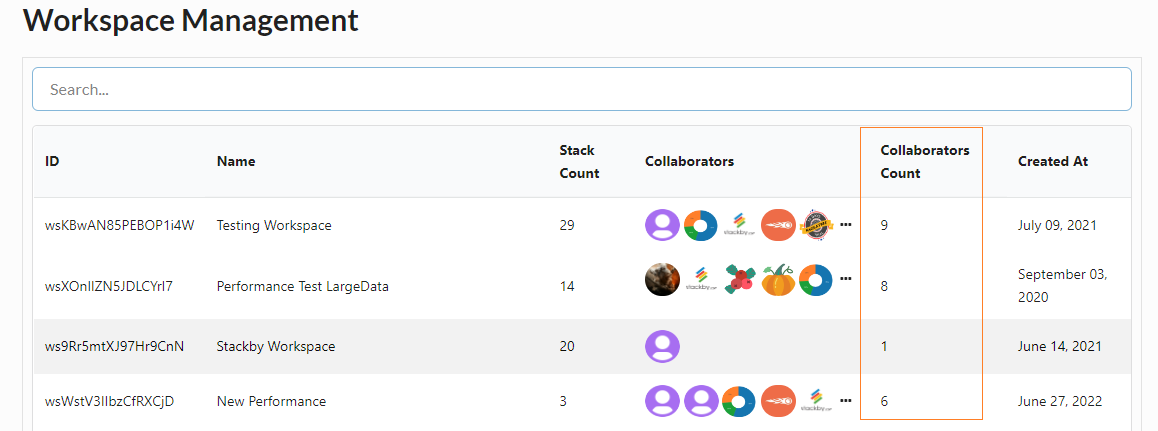
Stacks
Below the stack count column, you will see the number of stacks currently residing in the specific workspace row you are looking at.