CoinMarketCap is a 3rd Party service provider that helps provide data on Cryptocurrency price, supply, trading volume, exchange platforms and many other information regarding digital assets. Stackby helps you pull Coin Market Cap information through its column level API connector. Here is how you can integrate CoinMarketCap with Stackby.
In this article, we will learn:
How to Integrate CoinMarketCap API
Available API functions
How to Integrate Coin Market Cap
Step 1: Go to Coin Market Cap and Sign Up for a free account
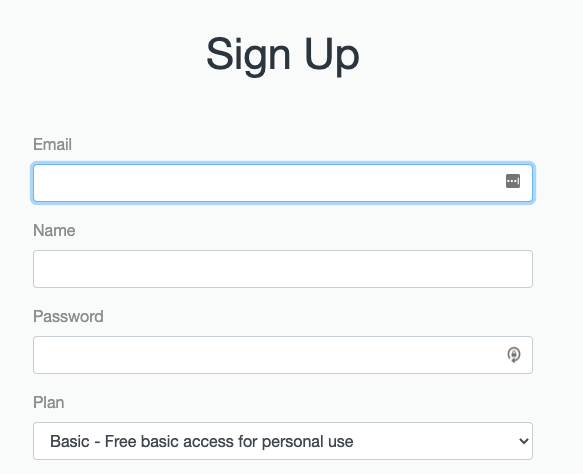
Step 2: Go to Dashboard copy API key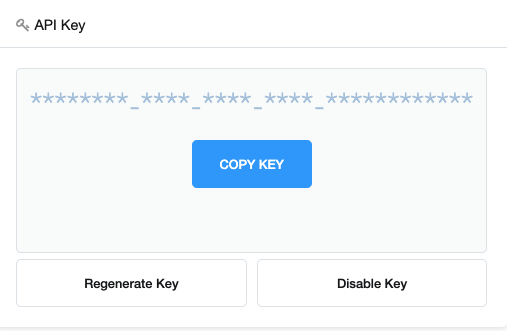
Step 3: Select Workspace and add your new API key
Next Steps…
Coin Market Cap API helps you pull in cryptocurrency information that you can integrate via Stackby.
Now that you have set up the integration, here is how you can pull in your data:
- Go to the stack and keep the first column or any column as the reference (here it will say -- the cryptocurrency symbol of particular cryptocurrency) for collecting your data.
- In the second column, connect to the Coin Market Cap API and rename the column, select "API" as the column property and choose CoinMarketCap as the API.
- Add in the symbol or slug of the crypto that you want to prospect, click on the refresh arrow and you see the API work on the stack and the data start filling in the consecutive columns (you get to decide, which data you want to access by selecting it from our data explorer) -- just make sure you change the column names and property beforehand; repeat with other columns.
Available API Functions
Get latest global cryptocurrency market metrics Reference Input column: Currency Symbol (USD, EUR, INR) Output: Latest global market metrics data (Total Market cap, Active Cryptos, Dominance, Active Exchanges etc.) Get cryptocurrency data based on slug Reference Input column: Slug (bitcoin,ethereum etc.) Output: Real-time data of the crypto (price, high, low etc.) Get cryptocurrency data based on Symbol & Currency Reference Input column: Crypto Symbol (BTC, ETH etc.) & Currency Symbol (USD, EUR, INR) Output: Real-time data of the crypto (price, high, low etc.) as per the currency reference.


