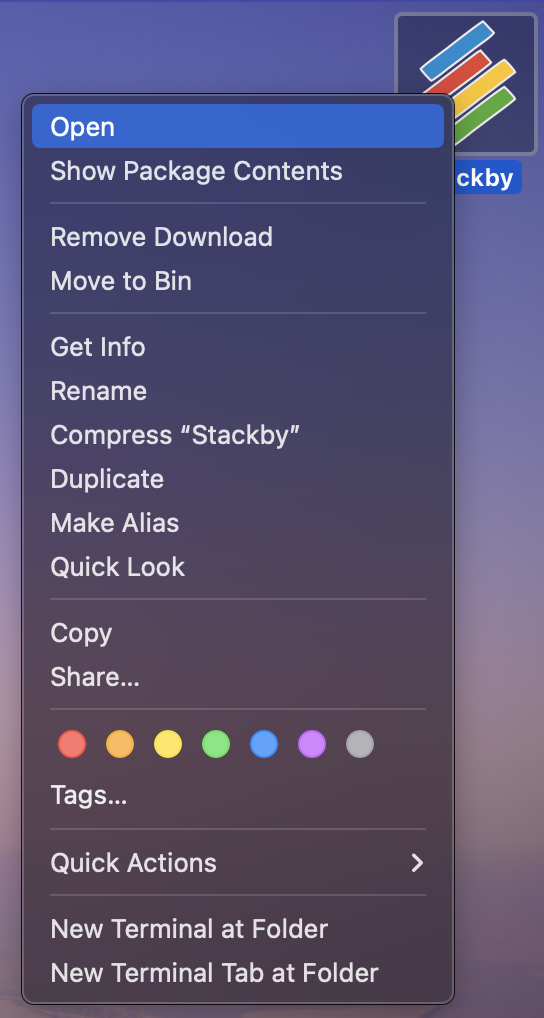Download the Stackby macOS Desktop app from here
Requirements
- Internet
- Mac OSX 10.9+
- Mac Device (M1 or Silicon)
How to Install the Mac App
Step 1: Install the Mac App
Step 2: Click on the package icon below

Step 3: Move the Stackby app to Applications folder
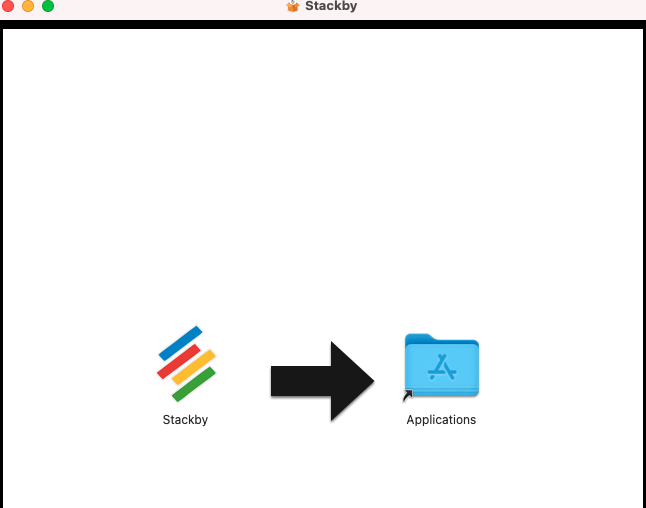
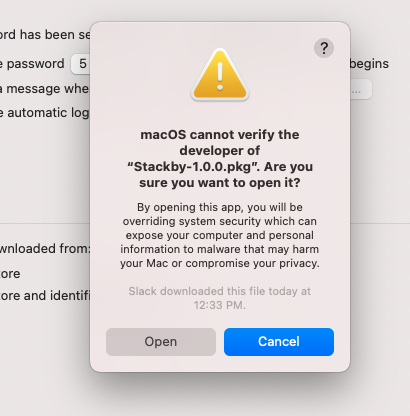
Step 4: Once you see the above message,
Go to System Preferences --> Security and Privacy
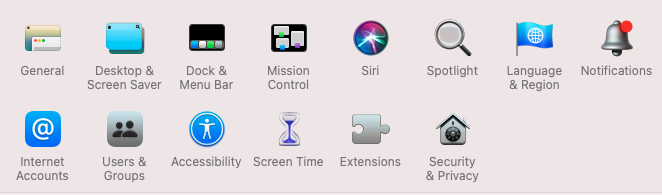
In General, click on 'Allow apps download from and click on 'Open Anyway'
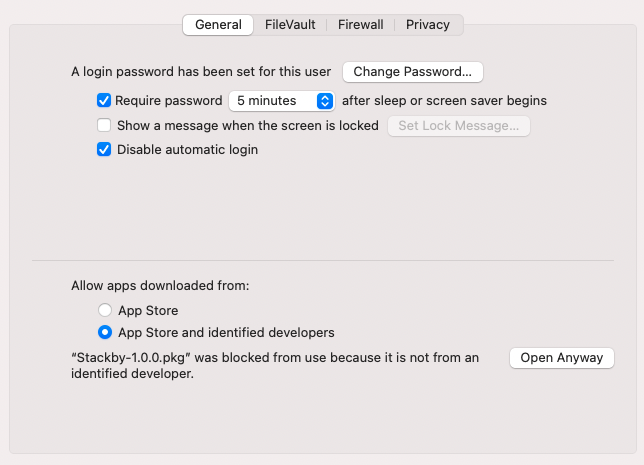
Once you click on that, your Stackby Desktop App will open. Go ahead and start stacking.
You will see Stackby icon on desktop, for opening that just click Control + Right click (from mouse).