We support three different types of number field types that are most often used for any projects -
- Decimal Type - As you enter the number type model, you can choose 'Decimal' field type. When you choose decimal field type, you can also choose the precision level for that field type. Today, we support decimal places 1.0, 1.00, 1.000, 1.0000.
- Currency - You can also select 'Currency' field type, which, today, gives support to three different currencies - US Dollar, Euro and Indian Rupee. As you add new data to that column, it will automatically take the currency symbol you chose.
- Percentage - You can also add 'Percentage' field type, that formats the number as a percentage. As you add new data to that column, it will automatically take the % symbol.
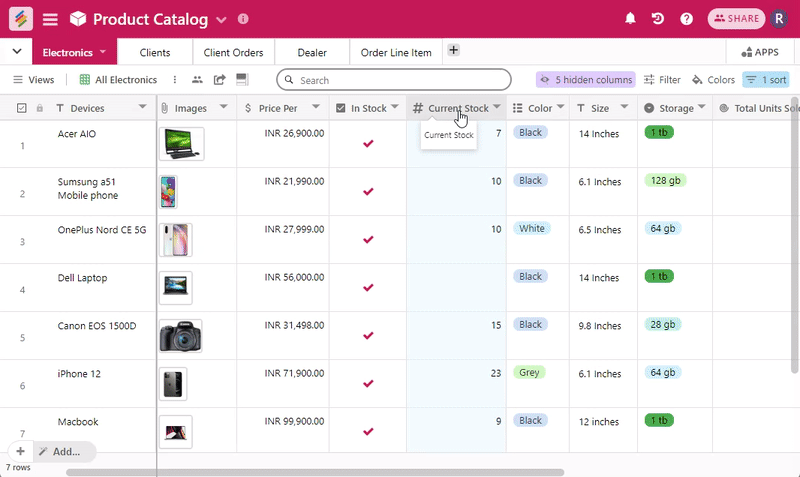
Note:
You can choose to accept 'Negative values' for each of these field types.
And add 'Default values' to be able to add it to all new rows after you configure that column with some default value to show.


