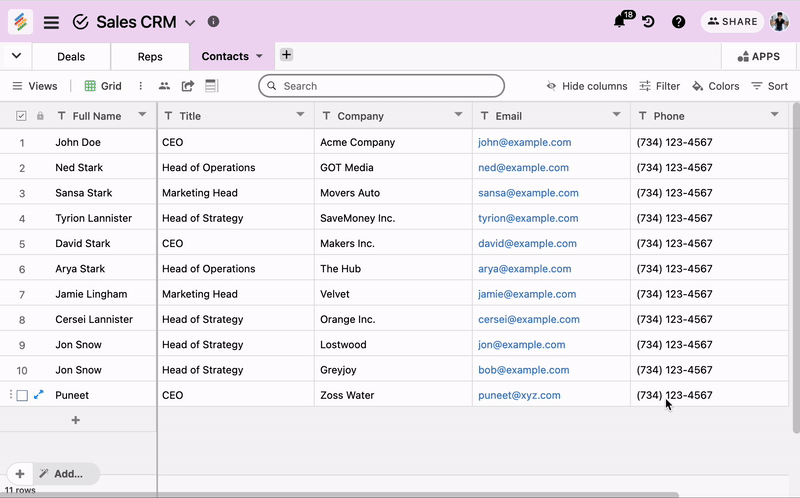We have introduced a new data recovery feature called Recycle Bin. We also call it the 'Stack bin'.
What it does is let you restore any information that you have deleted within the last 7 days. Using the Recycle bin, you can restore deleted rows, columns, tables or views.
Inside the recycle bin you get the information about who delete the item also. It is useful when you have your stack shared with other users.
To restore you need to follow these simple steps-
- Click on the recycle bin icon present under the profile photo in the top right corner.
- A menu will open and from here you can select what you want to restore.
Note: You can also empty the recycle bin from here.